ShopDreamUp AI ArtDreamUp
Deviation Actions
Suggested Deviants
Suggested Collections
You Might Like…
Description
Hey you guys! Some people asked for it, so I figured I'd upload the walkthrough for my last picture I Forgot How to Cat. (here's the link to that. (: :origin()/pre14/f80a/th/pre/f/2015/190/3/e/error___i_forgot_how_to_cat_by_blubird101-d90mev9.png) )
)
So anywho, here we go. Sorry about the hugeness of the file...xD
Sorry about the hugeness of the file...xD
1. So here's a peek at how I start my drawings (: Yay for sketchyness~ So, on the left we have my very rough sketch, just to get a feel for the shapes and the pose I'm trying to achieve. What I do in paint is start with a light color, and slowly add on with darker colors as I refine it. (for example here, light tan, to yellow, to orange, to red.) On the right we see the same sketch, just a little more refined. I had to redo those arms a couple times, so I made them a different color so I could erase them and not everything else if I needed to xD
2. Even more refining, using that method I talked about earlier. Here the character is really taking shape, and by this point the sketch is pretty much done, it's time to line it in black now, get the real lineart.
3. Here's the rough lineart. Lately, i've started keeping this phase pretty rough still, since I always end up refining the lineart anyways. So I'm not too concerned with broken lines and such here.
4. Yay, here's the actual finished lineart. Not much explaining here, but if you'd like to know where the decision making for fixing errors in the lineart comes in, as well as how to make your lines cleaner and more improved like this, S-Nova has a great tutorial to look at.:origin()/pre10/3141/th/pre/f/2010/171/c/c/paint_files__line_improvement_by_s_nova.png) In fact, her and I use the same methods in ms painting, and her tutorials are better than anything I could do, so you should just go check all of them out
In fact, her and I use the same methods in ms painting, and her tutorials are better than anything I could do, so you should just go check all of them out  s-nova.deviantart.com/gallery/…
s-nova.deviantart.com/gallery/…
also, at this point I've copied that lineart and saved it on a separate file, so I can just copy and past it over the colored version, redefining any lineart that was lost in the process. (again, the lovely tutorial for how to do that can be found here.:origin()/pre10/26d6/th/pre/f/2010/171/9/4/paint_files__gradient_markings_by_s_nova.png)
5. So here, I've taken the basic colors from the reference pic she sent me, and broken them down there on the side. I like to put my pictures on a dark background at this point, it just makes it easier to see if I go out of the lines as well as how I keep my lineart all nice. (with the tutorial I listed just above. In order for the colors to stay in the lines, I keep my background a color and make what's inside the lineart white. Then follow the steps in that tutorial. Sorry, that was really confusing...haha but either way, I digress.)
At this point I'll start blocking out any markings or main colors the character has.
Now, there is a step I had saved, but it accidentally got deleted, and that was how I got those lovely colors to blend so well. Again, I'll link to S-nova's tutorials, since she explains it better. But basically, I make a gradient of the two colors and use the color picker to simplify that and use those colors to blend.:origin()/pre01/7739/th/pre/f/2010/128/7/c/7c638c65b385b9a0d5d8b0717346035e.png)
6. Zoomed in, showing how I just use those colors I made with the gradient to blend out the color. Obviously, the more strips of color you use, the more blended it will look. Since I didn't want it to look perfectly blended, I only used about 4 or 5 colors in between the two base colors. The top picture shows some of the work, the bottom picture is the completed work.
7. Zoomed out, showing you the finished product of blending. I've also tried to squeeze a couple shadows and highlights in there, but it was freaking hard with all those blended colors haha.
8. I added a couple details like whiskers, and now it's finished. Don't forget to add your background! And upload it. ^^
And we're done! Sorry if it skipped around a little bit, but here's the finished walkthrough. Hope you like!
:origin()/pre14/f80a/th/pre/f/2015/190/3/e/error___i_forgot_how_to_cat_by_blubird101-d90mev9.png) )
)So anywho, here we go.
1. So here's a peek at how I start my drawings (: Yay for sketchyness~ So, on the left we have my very rough sketch, just to get a feel for the shapes and the pose I'm trying to achieve. What I do in paint is start with a light color, and slowly add on with darker colors as I refine it. (for example here, light tan, to yellow, to orange, to red.) On the right we see the same sketch, just a little more refined. I had to redo those arms a couple times, so I made them a different color so I could erase them and not everything else if I needed to xD
2. Even more refining, using that method I talked about earlier. Here the character is really taking shape, and by this point the sketch is pretty much done, it's time to line it in black now, get the real lineart.
3. Here's the rough lineart. Lately, i've started keeping this phase pretty rough still, since I always end up refining the lineart anyways. So I'm not too concerned with broken lines and such here.
4. Yay, here's the actual finished lineart. Not much explaining here, but if you'd like to know where the decision making for fixing errors in the lineart comes in, as well as how to make your lines cleaner and more improved like this, S-Nova has a great tutorial to look at.
:origin()/pre10/3141/th/pre/f/2010/171/c/c/paint_files__line_improvement_by_s_nova.png) In fact, her and I use the same methods in ms painting, and her tutorials are better than anything I could do, so you should just go check all of them out
In fact, her and I use the same methods in ms painting, and her tutorials are better than anything I could do, so you should just go check all of them out also, at this point I've copied that lineart and saved it on a separate file, so I can just copy and past it over the colored version, redefining any lineart that was lost in the process. (again, the lovely tutorial for how to do that can be found here.
:origin()/pre10/26d6/th/pre/f/2010/171/9/4/paint_files__gradient_markings_by_s_nova.png)
5. So here, I've taken the basic colors from the reference pic she sent me, and broken them down there on the side. I like to put my pictures on a dark background at this point, it just makes it easier to see if I go out of the lines as well as how I keep my lineart all nice. (with the tutorial I listed just above. In order for the colors to stay in the lines, I keep my background a color and make what's inside the lineart white. Then follow the steps in that tutorial. Sorry, that was really confusing...haha but either way, I digress.)
At this point I'll start blocking out any markings or main colors the character has.
Now, there is a step I had saved, but it accidentally got deleted, and that was how I got those lovely colors to blend so well. Again, I'll link to S-nova's tutorials, since she explains it better. But basically, I make a gradient of the two colors and use the color picker to simplify that and use those colors to blend.
:origin()/pre01/7739/th/pre/f/2010/128/7/c/7c638c65b385b9a0d5d8b0717346035e.png)
6. Zoomed in, showing how I just use those colors I made with the gradient to blend out the color. Obviously, the more strips of color you use, the more blended it will look. Since I didn't want it to look perfectly blended, I only used about 4 or 5 colors in between the two base colors. The top picture shows some of the work, the bottom picture is the completed work.
7. Zoomed out, showing you the finished product of blending. I've also tried to squeeze a couple shadows and highlights in there, but it was freaking hard with all those blended colors haha.
8. I added a couple details like whiskers, and now it's finished. Don't forget to add your background! And upload it. ^^
And we're done! Sorry if it skipped around a little bit, but here's the finished walkthrough. Hope you like!
Image size
619x4294px 286.19 KB
© 2015 - 2024 Blubird101
Comments4
Join the community to add your comment. Already a deviant? Log In
Yeeeah thanks for sharing! God, it's been so long since I've used MS Paint that this really brings me back ehehehe. Your blending work is lovely, and I can sympathize with how hard it is to shade after you add in a few blending steps. It's neat watching the transition between sketch and lines.
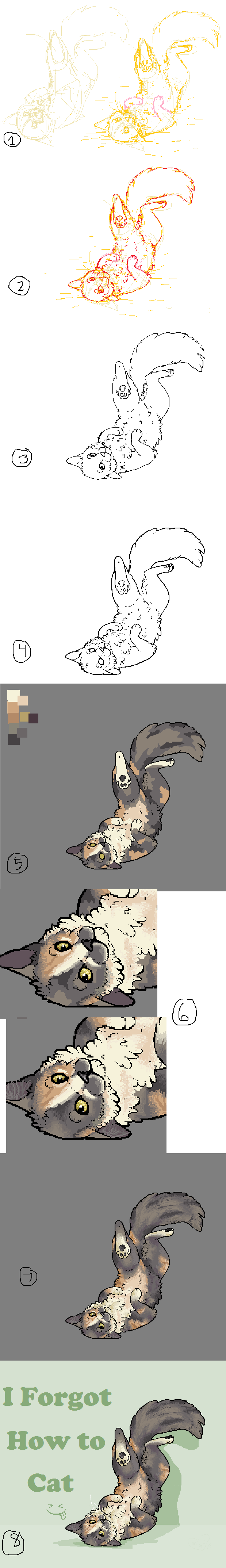


























![Firestar and Sandstorm [new]](https://images-wixmp-ed30a86b8c4ca887773594c2.wixmp.com/f/a8972c61-af49-4960-92fb-973f41a34fc4/d7uewok-f02bc9de-f907-4ccd-835b-da308d2021c0.png/v1/crop/w_184)








